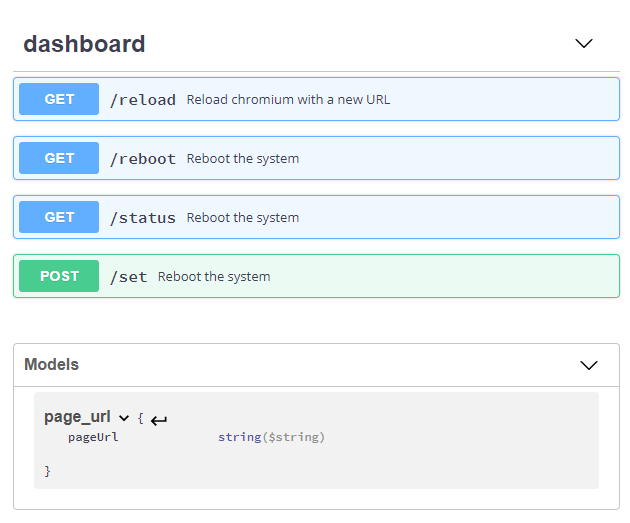A dashboard viewer with remote control
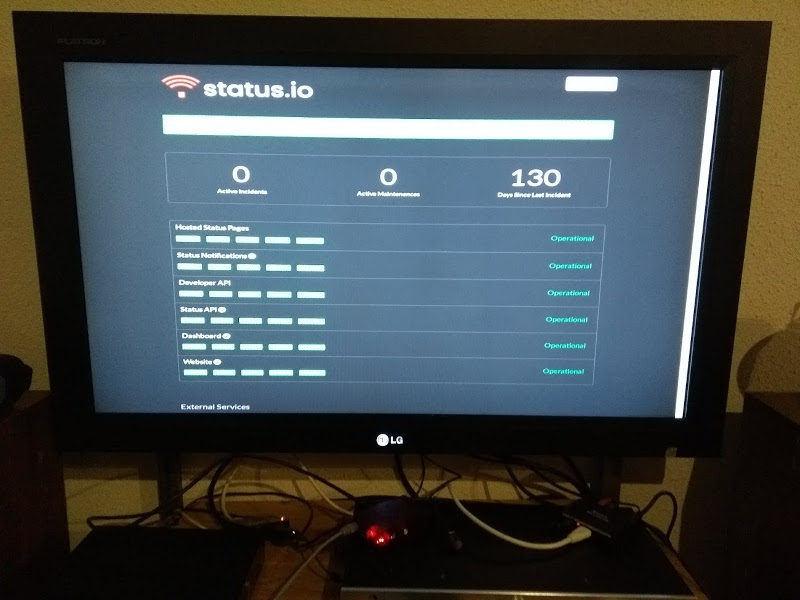
As a DevOps, I love dashboards for Jenkins, my Azure platform status or some custom figures about running softwares. In an openspace, it is usrfull to have big screens showing those dashboards. Let's build a solution with a raspberry pi and a small custom software to control it.
Hardware
- I only have a simple Raspberry Pi (model B) with 512mb of RAM and a single core processor. That's enough for my needs, no a raspberry pi 3, or a Pi Zero can do the job perfectly.
- A screen with a HDMI (or DVI) input
- A powersupply
- A network connection
System
Installation
The image is based on Raspbian Lite. Why lite version ? Remember that I have a old and slow Raspberry Pi so running the minimal software stack is necessary. First, run a global update :
$ sudo apt-get update
$ sudo apt-get upgrade
$ sudo apt-get install lxde chromium-browser unclutter
Automation
Previously, I recommanded installing lxde. Edit the file /home/pi/.config/lxsession/LXDE/autostart : remove the line :
@xscreensaver -no-splash
@xset s off
@xset -dpms
@xset s noblank
@unclutter
@chromium-browser --noerrdialogs --kiosk --incognito https://status.status.io/
$ sudo raspi-config
Now try to reboot your pi and voila, status page is shown in fullscreen mode.
Custom software
My friend Thbkrkr wrote 2 years ago a fantastic Go program :
https://github.com/thbkrkr/go-apish/
This program transforms a set of bash scripts into a REST API. Each script have to return a JSON result. Scripts called via POST method
had the body given into the standard input. I use it for many projects on raspberry. It is the simpliest way for building REST API without
programming.
All bash scripts in the current directory (or a directory given at startup) are callable under /api. A directory called "_static" can contains HTML/JS
files, accessible with host:4242/s/.
Add this line to /home/pi/.config/lxsession/LXDE/autostart
./go-apish-arm --apiDir ./
POST dashboard URL
I created a regular file (/home/pi/dashboad-remote/page_url) which only contains the remote URL.
#!/bin/bash -eu
IN="$(cat /dev/stdin)"
PAGE_URL=$(jq .page_url <<< $IN | tr -d \")
rm /home/pi/remote-dashboard/page_url
echo $PAGE_URL > /home/pi/remote-dashboard/page_url
echo ' { "page_url": "'$PAGE_URL'" }'
Load chromium with the url
I replaced in /home/pi/.config/lxsession/LXDE/autostart the line launching chromium with a call to this script :
#!/bin/bash -eu
# inspired from https://www.raspberrypi.org/forums/viewtopic.php?t=163316
# Run browser after boot to desktop
export DISPLAY=:0.0
/bin/sleep 3
PAGE_URL=$(cat /home/pi/remote-dashboard/page_url)
sudo -u pi chromium-browser --kiosk --incognito $PAGE_URL &
# End of script
Reload Chromium
#!/bin/bash -eu
export DISPLAY=:0.0
killall chromium-browser
bash /home/pi/remote-dashboard/start_chromium.sh
echo ' { "status": "ok" }'
# End of script
Simple webapp

<body>
<div class="row">
<div class="col-md-12">
<input type="text" id="page_url" />
<br />
<input type="button" onclick="changePage()" value="Change" />
</div>
<div class="col-md-12">
<input type="button" onclick="reload()" value="Reload" />
</div>
<div class="col-md-12">
<input type="button" onclick="reboot()" value="Reboot" />
</div>
</div>
</body>
function changePage() {
page_url=$("#page_url").val();
var settings = {
"async": true,
"crossDomain": true,
"url": "/api/set",
"method": "POST",
"headers": {
"content-type": "application/json",
"cache-control": "no-cache",
},
"processData": false,
"data": "{\"page_url\":\"" + page_url + "\"}"
}
$.ajax(settings).done(function (response) {
console.log(response);
});
}
function getPage() {
$.get( "/api/status", function (data ){
$("#page_url").val(data.page_url);
});
}
function reboot() {
$.get( "/api/reboot", function (data ){
});
}
function reload() {
$.get( "/api/reload", function (data ){
});
}
API definition